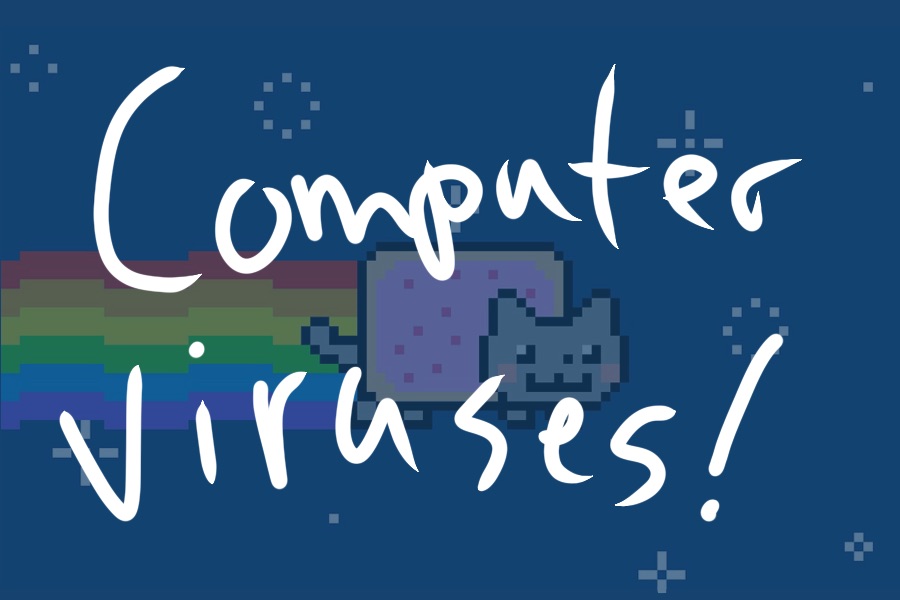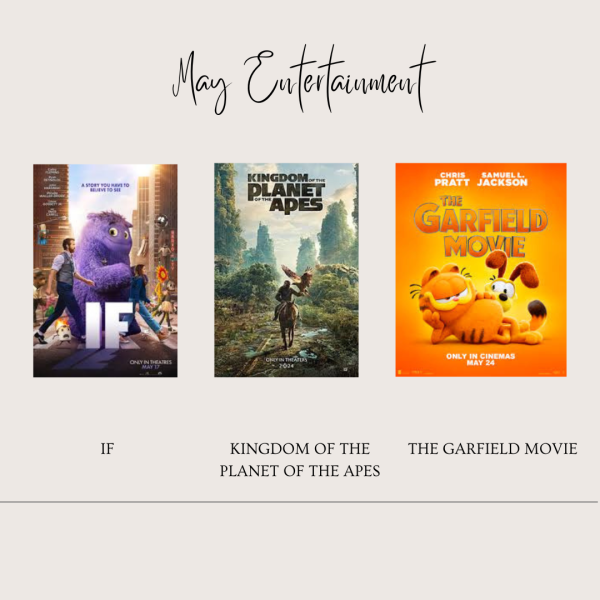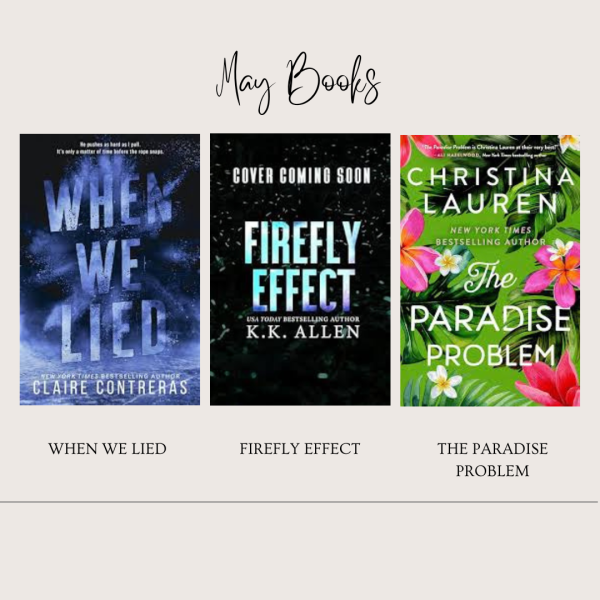Computer Viruses and How to Avoid Them
Since the earliest days of computers, people have been looking for ways to exploit them. A lot of your life is kept on computers or phones. A lot of your personal life is kept on technology. Important details such as; card information, email, address, location, and even your family relations are all highly desirable. At the very least, you’d still have an email which would include having others’ emails saved. Emails were the main way for a virus to spread. Thus, most of them would route out ways to get you to click on a link or open a file at all costs.
One of my favorite viruses from the past was the Sasser virus. I encountered this virus myself, back when I barely knew what computers were. This virus operated on Windows XP. The lsass.exe buffer had a vulnerability in which it could overflow with information. This was actually patched; however, people still running the old version were at risk. Sasser didn’t spread through email, it actively looked for other PCs to infect via IP addresses. Once it found a new host, it would force the new PC to download the Sasser data. The computers infected would slow down tremendously or brick completely. Delta Airlines suffered delays. Cancellations often happened due to their computers being infected and shut down. Interestingly, Sasser was created by an 18 year old German student who was sentenced to almost two years of jail time. He used C++ to create the virus.
A more modern virus is the popular and infamous MEMZ. MEMZ is unique in that it wasn’t made to spread and cause damage. It was created by Leurak in a fan-made malware series on Youtube. The virus has several payloads that can be activated, but not turned off, which includes screen tunneling and executing random programs. More humorously, it can search Google on its own. The content it will search for includes: “minecraft hax download no virus,” “how to get money,” “half life 3 release date,” and my favorite, “stanky danky maymays.” The latter being a reference to Joel from Vinesauce. It is recommended to run MEMZ on a virtual machine rather than your actual computer. If you don’t know how to purge MEMZ once you’ve had your fun, your computer could actually be harmed. Once you get tired of the various payloads and their effects, rebooting your PC will greet you with the MEMZ final form. Upon booting up, you will see a familiar face from the early days of memes, including Nyan Cat. As Nyan Cat flies through space on your screen while its signature music plays, you can’t do anything else but watch. Rebooting your PC again will result in Nyan Cat. If you were smart and ran MEMZ on a virtual machine, you can simply close out of it and return to your nice and safe PC.
So, with all of that said, how can you prevent actual malicious viruses like the Sasser virus? The first thing that comes to mind are Chromebooks, if you don’t want to worry about viruses in the first place. They are even advertised to be virus proof, how did they do that? Is there some fancy virus protection on them? The answer is no, you just can’t download anything that isn’t on the Chrome web store. This has its drawbacks, of course. The Chrome web store has very slim pickings when it comes to software. You could get most of these apps on your phone. Chromebooks are nice if you are fine with sticking with flash games. Indie games that need downloaded are a no go. So, if you are a committed PC gamer, Chromebooks are not for you. What about actual desktop PCs? Well, you have the usual Norton, McAfee, Avast, all the more common ones. Some of them can be paid subscriptions. They usually are fairly cheap. Sometimes they only have yearly fees and not monthly. Interesting to note, however, is Kaspersky. A federal ban blocks the use of Kaspersky products by the U.S government, but why? The company is based in the heart of Russia, Moscow. Consumer products have not been banned, just the government. There is a whole controversy about whether this move was constitutional or not. Either way, Kaspersky is among the top rated anti-virus software. For only one device, it goes for $30 a year, which is not bad at all.
If something on the web seems too good to be true, it most likely is. Use common sense, no one is going to give you free money with no hooks involved. People all over the world are looking to exploit you. The “it’ll never happen to me!” mentality drawns in these kinds of people. A decent antivirus software is well worth the price in the end. You don’t know how good it is to have until you realize you really need it.

Hellooo there, Evelyn Irene Robertson writing in, bringing you the truth! The thoroughly edited truth. I am a senior this year despite the claims otherwise....